The need to protect personal data on iOS or any other device is very relevant in today’s realities. This problem is effectively solved by installing VPN on iPhone. How to choose the best service and what to look for when buying? How to set it up?
In this article we will tell you what you should pay attention to when choosing an application, which VPN services are best, how to set it up and why you should be especially careful when choosing a free VPN for iPhone.
Selective VPNs for iOS 2021
There are hundreds of VPNs in the Apple App Store, and many of them claim to be the best. We’ve tested dozens of services and selected the best VPN apps that offer full protection for iOS.
IPhone and iPad are known for their built-in security features, but that doesn’t rule out the threat of hacking. iOS protects users from malware quite well, but without a VPN, the sites you visit can get information about your activity and location. You’re vulnerable to attacks from hackers and others who may try to see what you’re doing online.
It’s important to remember that not all VPNs for the IPhone are perfect. Some offer iOS apps that don’t work as well as their PC and Android versions. A number of services slow down devices, while others have security issues.
In a virtual private network (VPN), all activities are encrypted, making it impossible to track activity and locate locations. VPN guarantees a higher level of security and privacy of user data on the network.
An important advantage of a mobile VPN on your phone is the ability to use open, unlocked access to content. If you are traveling abroad with your IPhone, you will not be able to access some social networking sites or news resources. A number of video services are not available in some countries. The VPN service allows you to bypass location blocking by choosing a “home” server.
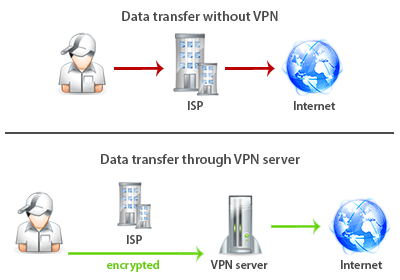
How to select the best VPNs for IPhone
To find the best provider, you need to evaluate several criteria and features. The most important factors are listed below:
Speed. There is no other factor that affects the Internet surfing experience more than the download speed of web resources. The bandwidth of the server to which the Internet connection is routed plays a key role when using a VPN service. The higher it is, the better.
Security is the most important factor in evaluating a quality VPN on iPhone. All providers encrypt data. The difference lies in the protocols used. PPTP, Open VPN (TCP/UDP), L2TP/IPSec, SSTP- some solutions guarantee maximum security, others provide better speed. The user’s task is to find a compromise between speed and security.
Briefly about the key characteristics:
- PPTP is the oldest of the protocols, fast but not always reliable.
- IKev2/IPSec is a more modern solution that is significantly faster than PPTP.
- OpenVPN works best with TCP and UDP because it comes with open source. It is an optimal combination of high security and maximum speed.
- L2TP is an older and less secure protocol.
- SSTP – Designed for Microsoft devices. It is used for remote access to the corporate network.
The best VPN services must support SSTP and OpenVPN protocols.
- Value for money is one of the most important factors. We strongly advise against choosing cheap and free solutions because the security of your data and the protection of your privacy is worth the investment in infrastructure, which is the price factor.
- Money back guarantee. The best VPN providers give each customer the opportunity to personally evaluate their application. Some providers offer a two-day or one-month money-back guarantee. This allows you to connect to all VPN servers and test the service.
- Number of servers. After you start the software, you can choose the VPN server you want to connect to. The large range allows you to find a less congested resource for a faster connection.
- Server locations. Having a large number of server capacity is good, but their geography is also important. Example: if you want to get a discount on online reservations, you might want a VPN server in the destination country. If you want access to content with limited geographic blocking, the server must be in that country. The more diverse the range of servers offered, the more options you have for applying a VPN on your iPhone.
- Kill Switch. An essential tool to protect user privacy. From time to time the connection to the VPN can be interrupted. If you continue to search the network, your real IP address will be exposed. It is important that the VPN on your iPhone is equipped with an automatic disconnect function that will terminate your Internet connection in case of connection loss. Not all services have this function. It is worth additionally checking its availability.
- Support. Quality customer service cannot be overemphasized in situations where you need help. Help information and answers to frequently asked questions are helpful, but they don’t always include a description of the specific problem. A customer-centric provider offers multiple communication channels (email, chat, hotline) and responds quickly to inquiries.
- Number of supported devices. Another limitation imposed by VPN services is the number of devices that can be used. In terms of convenience, it is important that a PC, tablet and smartphone can be protected with a single account. The optimal number: 3 to 5.
- Supported devices/operating system. The best option is to use software to protect your traffic on all possible devices and operating systems. Provider. which offers VPN software for smartphones, tablets and Macs can be considered a good service provider. When choosing, check support for the most popular operating systems.
Top VPNs for IPhone
Below are the leaders of the user rating of the best VPNs for IPhone, which showed optimal performance, usability and security characteristics.
How do I set up a VPN on your iPhone/iPad
After choosing a VPN, download and install the app on your IPhone or iPad. Once it opens, you’ll need to register or sign in if you’ve already used the service on another device. Once the process is complete, you’ll be prompted to allow the VPN configuration to be added to your device. Click “Allow” and the VPN will be automatically configured on your device.
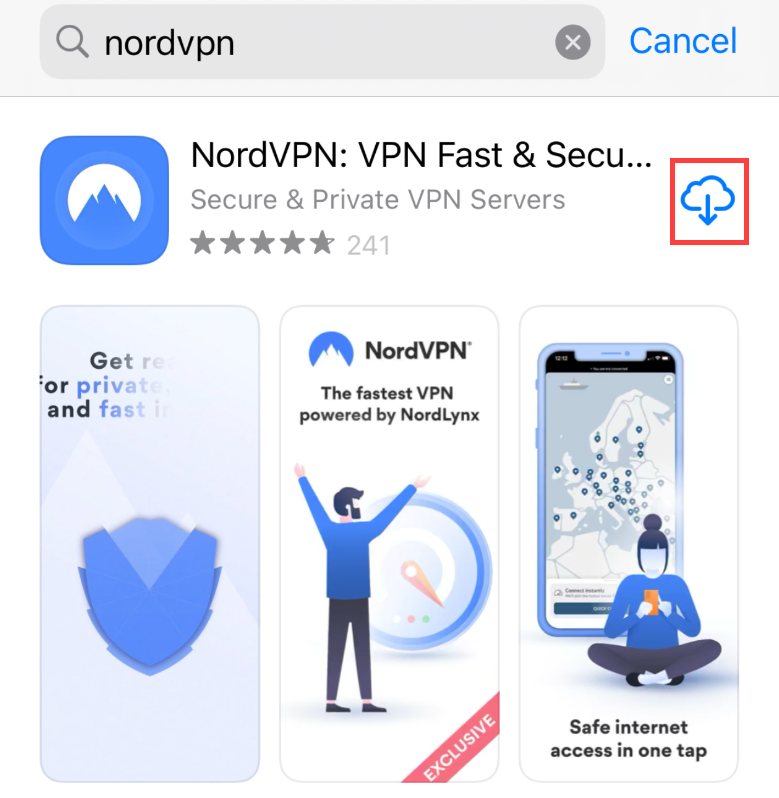
To manage a VPN connection on your iOS device:
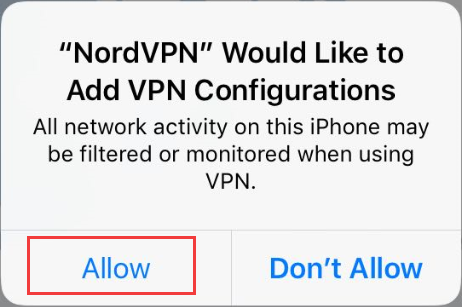
- Go to Settings on the Home screen.
- Select General.
- Click on VPN. If you use more than one app, you can select the one you want to deactivate or activate.
- Toggle the status to “Connected” or “Disconnected” to enable or disable the VPN.
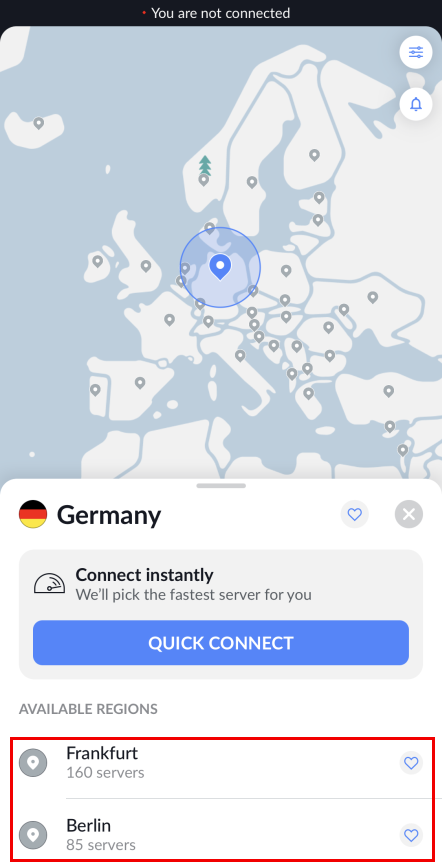
Conclusion
Using a mobile VPN on your iPhone is a guarantee of a safe Internet connection and protection of your data. VPN protects your privacy from your Internet service provider, Google, and other websites that track your browsing history. Once you’ve set up a mobile VPN connection, you’re always in private browsing mode, and only you know your location. Choose quality, trusted services and skip free VPN for iOS solutions.

