Being anonymous online is not just for the bad guys that are sneaking around looking to cause trouble. It’s for everyone because Big Brother is watching each one of us. Yes, your government is tracking every move you make online.
Here’s a real life example: shortly after the Boston Marathon bombing, a woman in New York was shopping online for a new pressure cooker. The next day her husband was shopping for a new backpack for their son. Two days later the New York Joint Terrorism Task Force (in full body armor) was banging on their front door. After hours of questioning by the JTTF, it was settled that the husband and wife were just shopping, but that their young son had been researching the Marathon. So, how did law enforcement know?
That might be an extreme example, but that’s just one case involving law enforcement. There are hundreds of other reasons to browse the internet with privacy. The most important reason for parents is to protect their children from geolocation – we will get into that later.
Here is some of your personal information that web sites are collecting every chance they get:
- Browsing history: a list of all the websites that you’ve visited,
- Login credentials: usernames and passwords,
- Cookies and trackers: these are small pieces of information saved by your browser,
- Autofill information: names, addresses, phone numbers, etc.
The quick and easy way to improve your privacy with anonymous online browsing
Many internet users want to get online quickly. We say “some privacy is better than no privacy”, therefore, the quickest way is to use a well known secure browser. The Firefox browser may help with some of the items above even right out of the box, but a few tweaks by you will increase your privacy substantially.
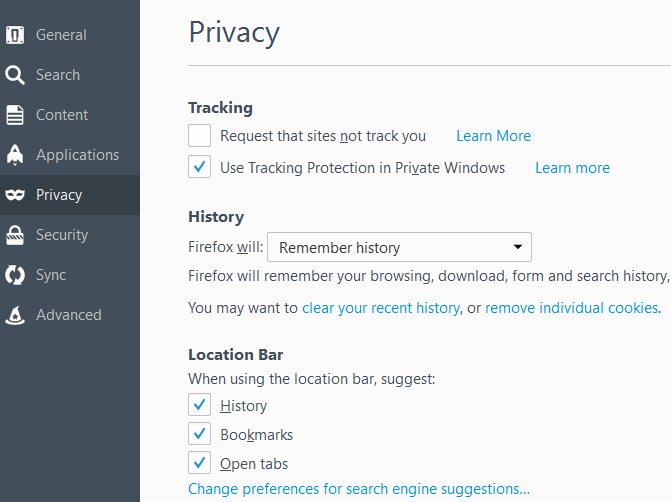
PRO TIP:
Many privacy experts suggest to not use the Google search engine as Google is one of the biggest information collectors online. They say to use a more secure and anonymous search engine such as duckduckgo.com.
PRO TIP:
Never use your real last name on social sites such as Facebook. If you already did – CHANGE IT. Listen, if you watch the news, you know that there are some very sick people in this world, pedophiles, stalkers, etc. and nowadays we have all these active hate groups. Just the other day there was a news article about a man that agreed to pay $200 to have sex with a 2-year old baby. Fortunately, when he arrived at the prearranged location, he was greeted by the FBI.
Your last name is half of what a predator needs. A hypothetical example: Josielyn Ariolas, (fake name), has an account on Facebook with her full name. On her profile are pictures of her at the beach wearing a two-piece bathing suit. She’s a pretty 13yo with blond hair, blue eyes and a beaming smile. A predator comments on one of her posts: “Close out sale! Brand name two-piece bathing suits – HALF PRICE! CLICK HERE”. Being curious, Josielyn clicks the link and the link takes her to the predators website which captures her IP number. The IP number can be cross referenced to her state and city. So now the predator just grabs a phone book and looks up her last name to get her street address. The predator knows where she lives. Josielyn’s life could be in danger. That was too easy for the predator!
Hide your physical location
The ultimate in privacy, security, and all around self protection is for you to sign up with a Virtual Private Network (VPN) provider. A VPN account is easy and quick protection for yourself and your family.
Here’s how a VPN works
Let’s say you want to visit facebook.com. You would type that into your browser’s address bar and hit enter. Your browser would connect directly to facebook.com and their page loads in your browser. If you are using your VPN, you would connect to your VPN by logging in and then typing facebook.com and your VPN would then use one of their own IP addresses to connect to facebook.com.
So, what’s the big benefit? Well, if Josielyn had been using her family’s VPN service, she could have clicked that link and the predator would capture her IP address, but it would not be her real IP address, it would be an IP address of her VPN service. Therefore, he could not learn her physical location. Thirteen year old Josielyn would be safe. What’s that worth?
Summary
Our advice is use a secure browser. Check your browsers privacy settings. Never use your real last name online. Use a reputable VPN service.

